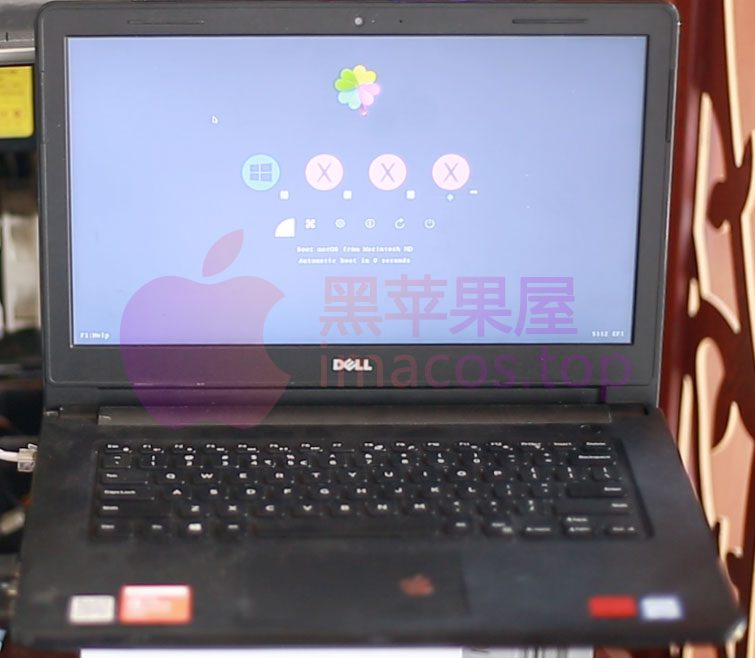
戴尔 Inspiron 3476 笔记本电脑,这是来自宁夏的机友邮寄来的一台需要安装黑苹果的笔记本电脑,还是给大家记录一下安装的经验吧!
电脑配置
--------[ 概览 ]----------------------------------------------------------------------------------
电脑型号 戴尔 Inspiron 3476 笔记本电脑
操作系统 Windows 10 专业版 64位 ( 4.09.00.0904 )
处理器 英特尔 Core i5-7200U @ 2.50GHz 双核
主板 戴尔 0D3T8H ( 7th Generation Intel Processor Family I/O - 9D4E 笔记本芯片组 )
显卡 AMD Radeon 520 ( 戴尔 )/英特尔 HD Graphics 620
内存 4 GB ( 海力士 DDR4 2400MHz )
主硬盘 东芝 MQ01ABF050 ( 500 GB / 5400 转/分 )
显示器 京东方 BOE070D ( 14 英寸 )
声卡 瑞昱 @ 英特尔 High Definition Audio 控制器
网卡 瑞昱 RTL810x/8139 Family Fast Ethernet NIC / 戴尔
安装中的驱动情况
声卡:使用AppleALC.kext仿冒声卡驱动,声卡ID“3”
网卡:一样,只驱动了有线瑞昱 RTL810x/8139 Family Fast Ethernet NIC / 戴尔
显卡:仿冒ID:0x59160000
机型设置:MacBookPro14,1
电量显示:ACPIBatteryManager.kext
键盘:VoodooPS2Controller.kext
触控调试了两天没弄好:触控尝试过以下驱动组合VoodooPS2Controller.kext、VoodooI2C.kext、 AppleACPIPS2Nub.kext、ApplePS2Controller.kext、ApplePS2SmartTouchPad.kext、+ DSDT的补丁都没能驱动触控板。其中AppleACPIPS2Nub.kext与ApplePS2Controller.kext组合使用触控的单点可用,但是移动却不行,最后还是放弃了,同机型的朋友如果有新的驱动方式,请分享到评论区吧
亮度驱动:亮度驱动很头疼,在config.plist配置文件中启用勾选添加PNLF后,电池电量0%,即使添加了DSDT0%的补丁依然不行,所以最后只能是采用了DSDT的亮度补丁注入:补丁源名称为:“Brightness fix”(_RehabMan Laptop http://raw.github.com/RehabMan/Laptop-DSDT-Patch/master)
亮度的DSDT补丁源
# Maintained by: RehabMan for: Laptop Patches
# graphics_PNLF.txt
# This patch enables the brightness slider in SysPrefs->Displays
# and will also enable activation of sleep mode by closing
# the laptop lid.
# This patch is a "basic" PNLF patch and doesn't attempt
# to fix various common problems with the backlight control.
#
# For advanced patches, see:
# graphics_PNLF_ivy_sandy.txt
# graphics_PNLF_haswell.txt
#
into_all device label PNLF remove_entry;
into definitionblock code_regex . insert
begin
Scope (_SB)\n
{\n
Device (PNLF)\n
{\n
Name (_ADR, Zero)\n
Name (_HID, EisaId ("APP0002"))\n
Name (_CID, "backlight")\n
Name (_UID, 10)\n
Name (_STA, 0x0B)\n
}\n
}\n
end;
# to avoid conflict with root scope PNLF
into_all method code_regex Store\s+\(PNLF,\s+(.*)\) replaceall_matched begin Store(\\PNLF, %1) end;上述的介绍为clover引导,该引导安装的系统版本为10.15.4,其他的驱动都在EFI里有了,请自行下载了看
针对该电脑我还配置了一份opencore(OC)引导。oc引导的配置与clover差不多,OC版本为0.5.9,其他的就不一一介绍了。同机型想用oc的朋友可以直接在下载地址中下载了使用
下载地址
- 此内容仅限VIP查看,请先登录客服QQ271638927


评论54