occwebeditor浏览器中编辑OpenCore引导的config.plist, 使用方式多样
github地址: https://github.com/xieguozhong/opencoreConfiguratorOnline
使用方法有下面 3 种:
1 在 utools(https://www.u.tools) 里面使用, 直接在 utools 的插件市场搜索 opencore 并安装, 唤出 utools 界面后输入 occedit
这种模式下包含的功能:
a 配置文件修改,保存
b efi 磁盘挂载
c opencore 程序更新
界面如下:
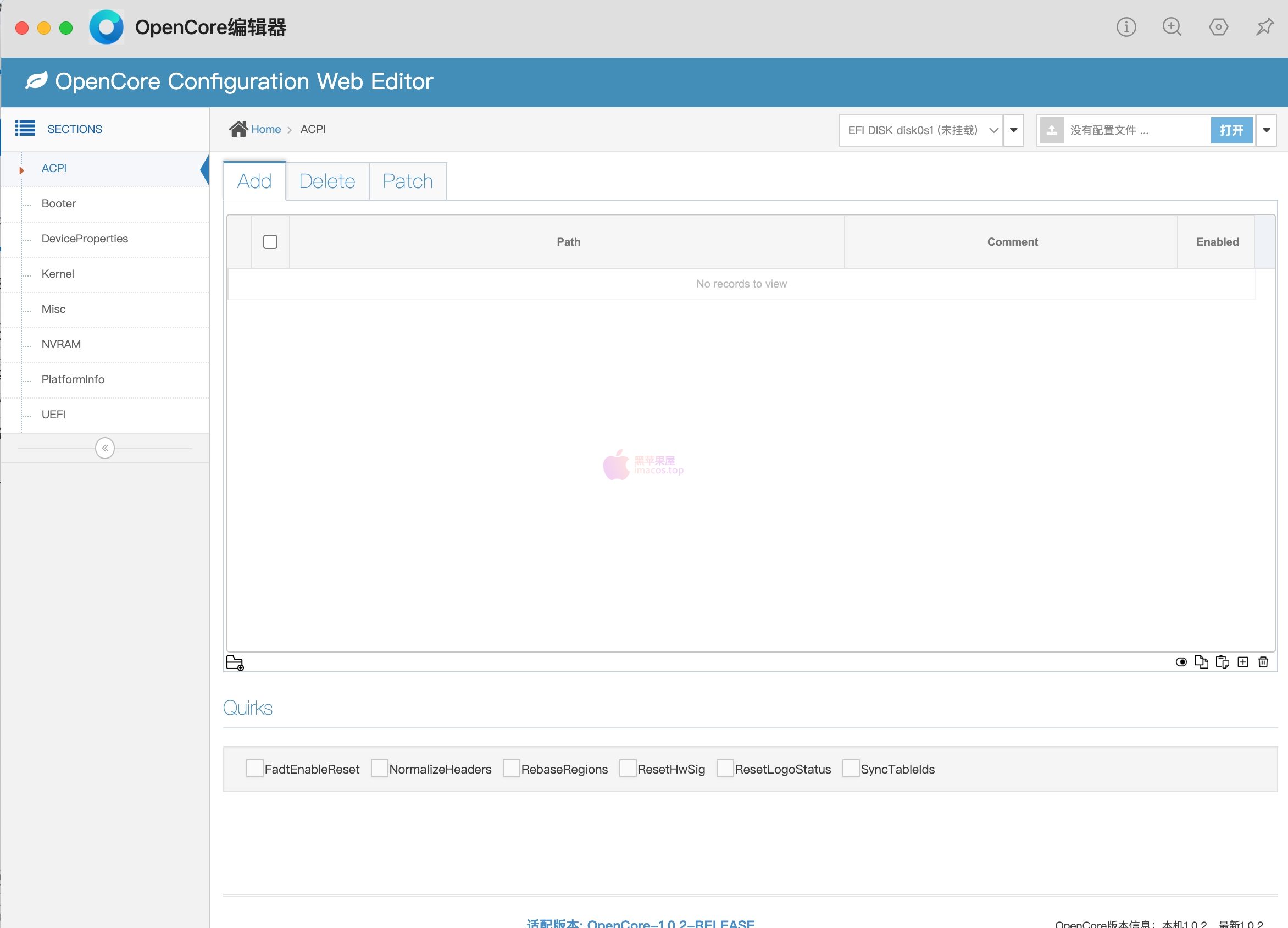
2 在浏览器中使用, 这种模式下只要有浏览器就可以使用, windows, linux, macos, 安卓, 手机, 平板, winpe 都可以
可以科学直接使用 https://xieguozhong.github.io/opencoreConfiguratorOnline/
或者 http://occ.fh.ttks.cloudns.biz
不可以科学就下载 https://share.feijipan.com/s/a8D0fpFT , 下载后解压, 双击 index.html
这种模式下包含的功能:
a 配置文件修改, 修改后只能下载配置文件, 然后手动复制到 efi 中
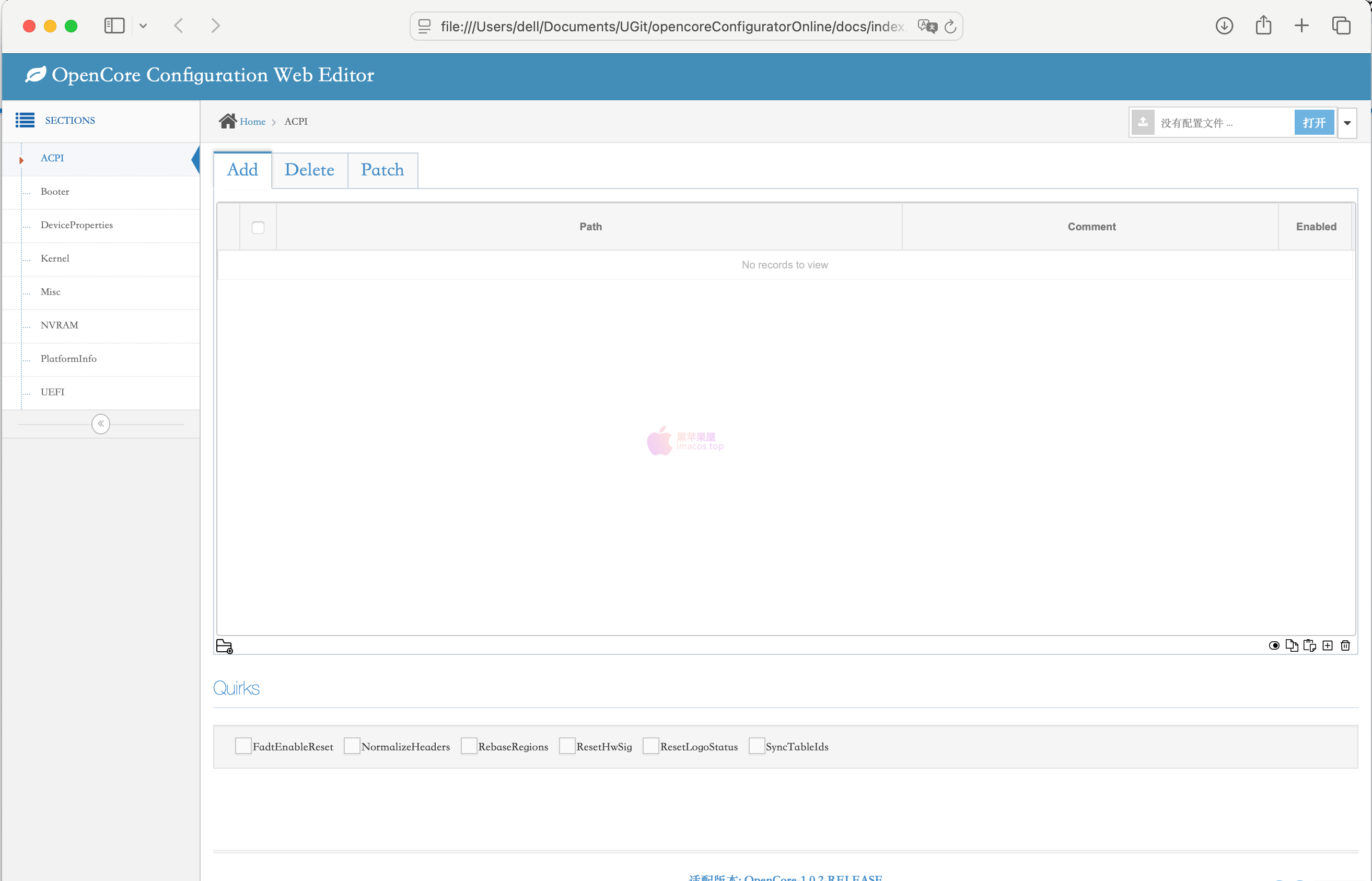
3 单独的应用程序模式, 只支持 macos 系统
这种模式下包含的功能和 utools 下一样, 只是脱离了 utools 这个软件单独运行
下载地址: https://share.feijipan.com/s/DTDM9CKc, 下载后直接解压运行
a 配置文件修改,保存
b efi 磁盘挂载
c opencore 程序更新
界面如下
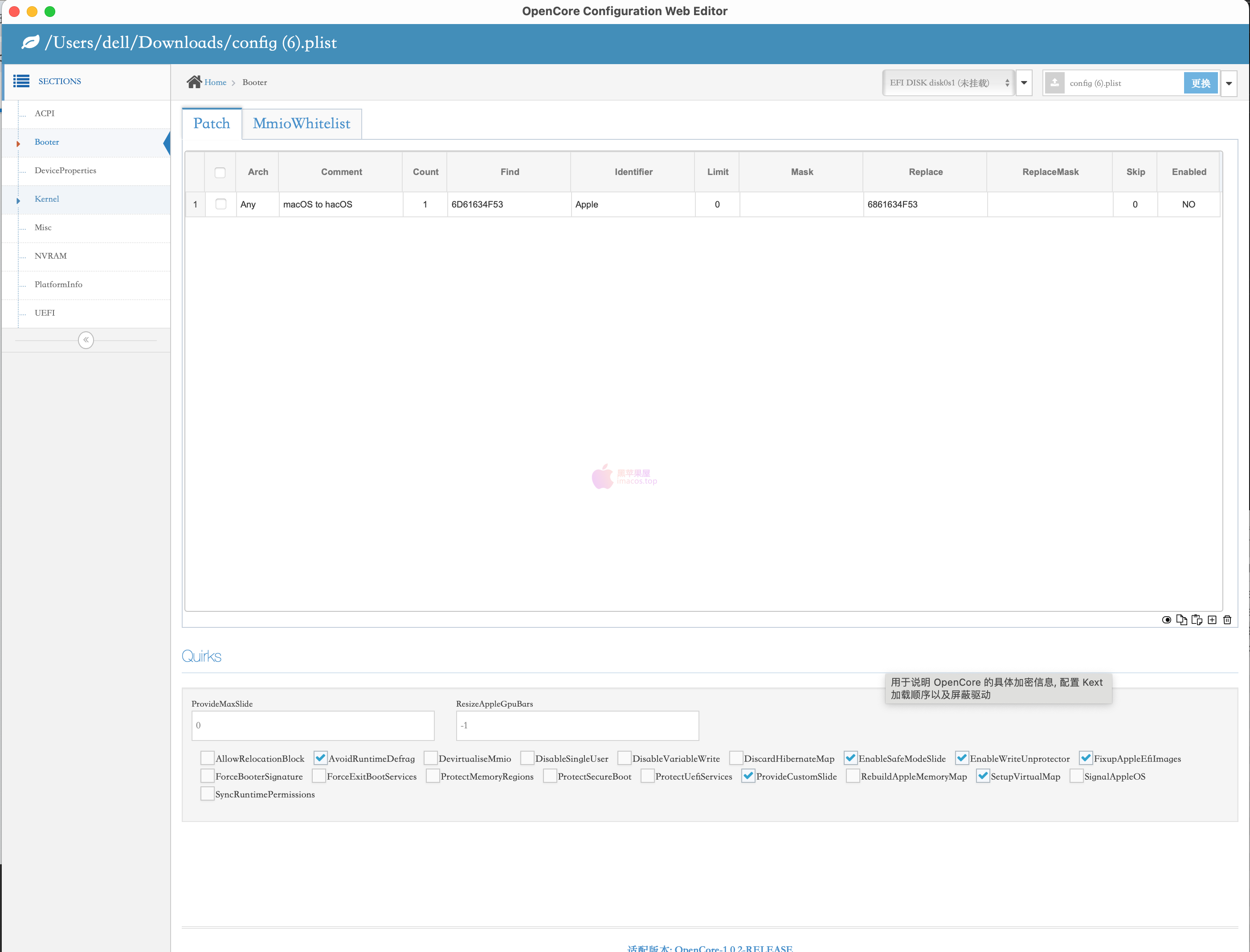
其他说明:
1 表格中行内容的修改方式: 双击修改, 回车确认修改2 做好备份 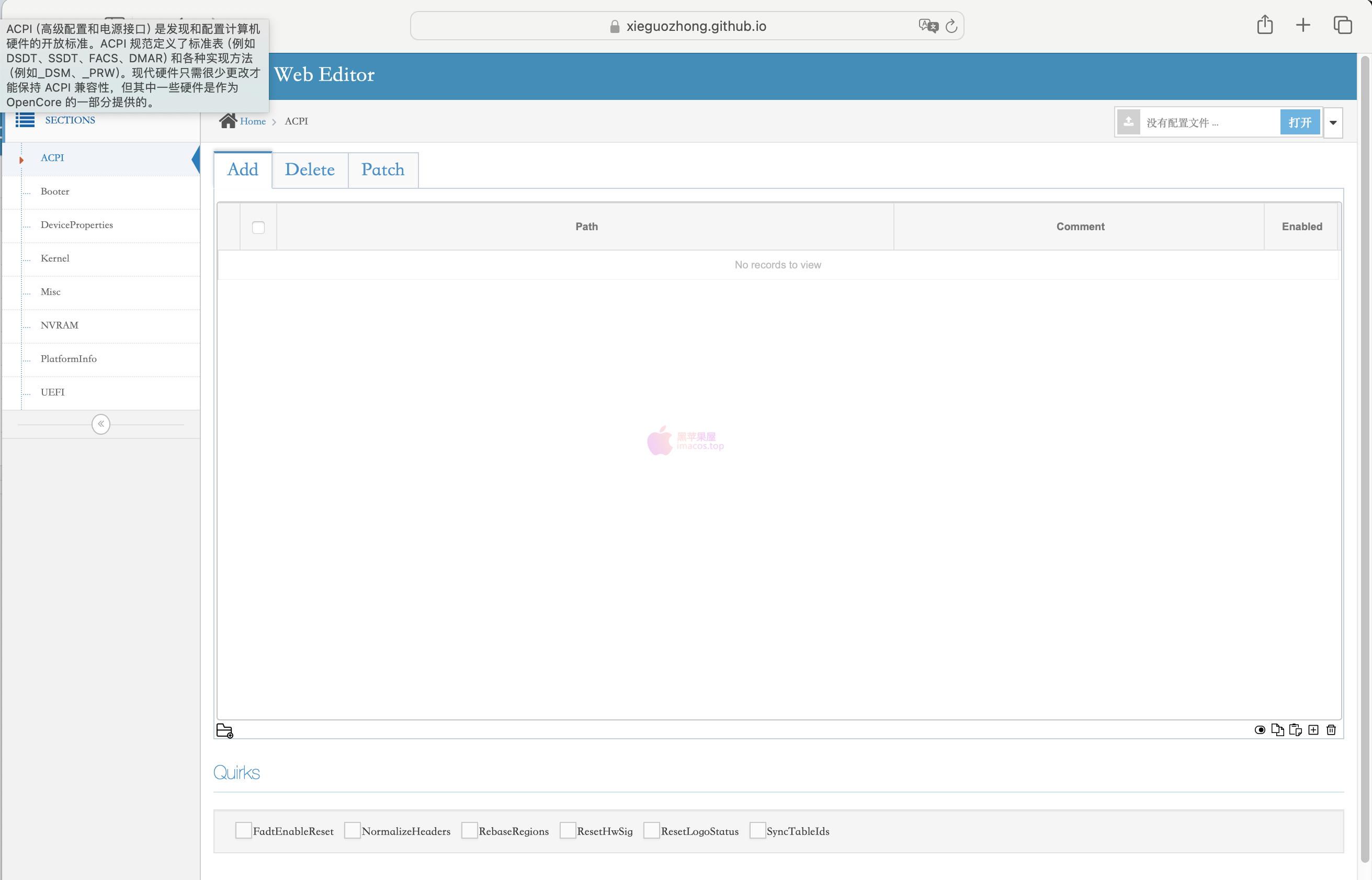 注:如需最新版本的occwebeditor.app,可以直接到官网下载https://github.com/xieguozhong/opencoreConfiguratorOnline
注:如需最新版本的occwebeditor.app,可以直接到官网下载https://github.com/xieguozhong/opencoreConfiguratorOnline
【解压密码:imacos.top】


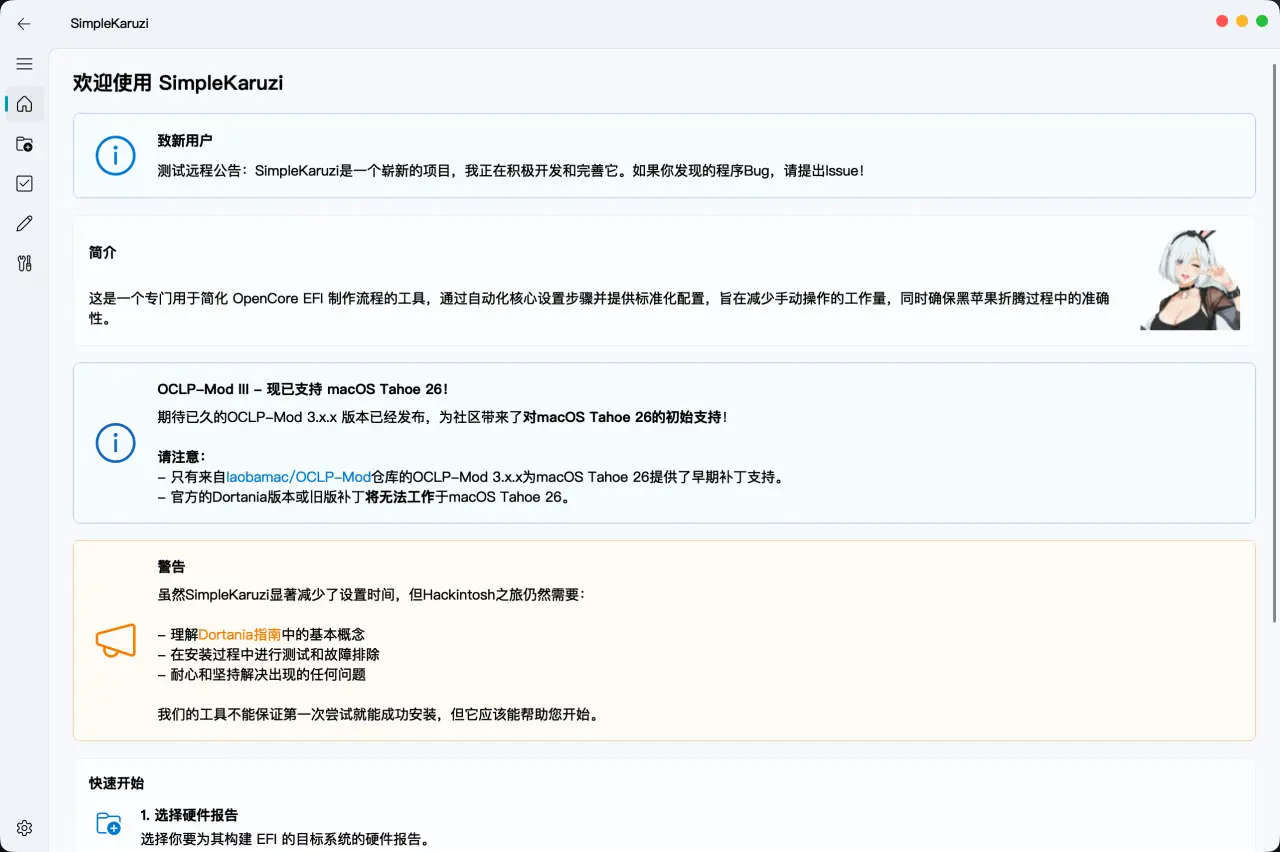



评论0