注:前面的内容与之前发布制作启动U盘是一致的,只是之后在终端写入的代码有变化。

1、先下载macOS
在本站黑苹果屋-系统更新-原版镜像中下载dmg的镜像并打开,把.app文件夹拖动到应用程序里面

2、给U盘/移动硬盘分区,U盘要求16G或以上, 分区名称为:MyVolume (区分大小写)

3、打开终端,输入以下命令制作系统U盘。(需要再次输入y回车确认)
(3-1)Ventura.13.0.Beta1(22A5266r)版本用如下代码:
sudo /Applications/Install\ macOS\ 13\ beta.app/Contents/Resources/createinstallmedia --volume /Volumes/MyVolume
(3-2)Ventura.13.0.Beta3之后版本用如下代码:
sudo /Applications/Install\ macOS\ Ventura\ beta.app/Contents/Resources/createinstallmedia --volume /Volumes/MyVolume
(3-3)Ventura.13.0正式版本之后用如下代码:
sudo /Applications/Install\ macOS\ Ventura.app/Contents/Resources/createinstallmedia --volume /Volumes/MyVolume
原文链接:https://imacos.top/2022/06/09/2046-3/,转载请注明出处。

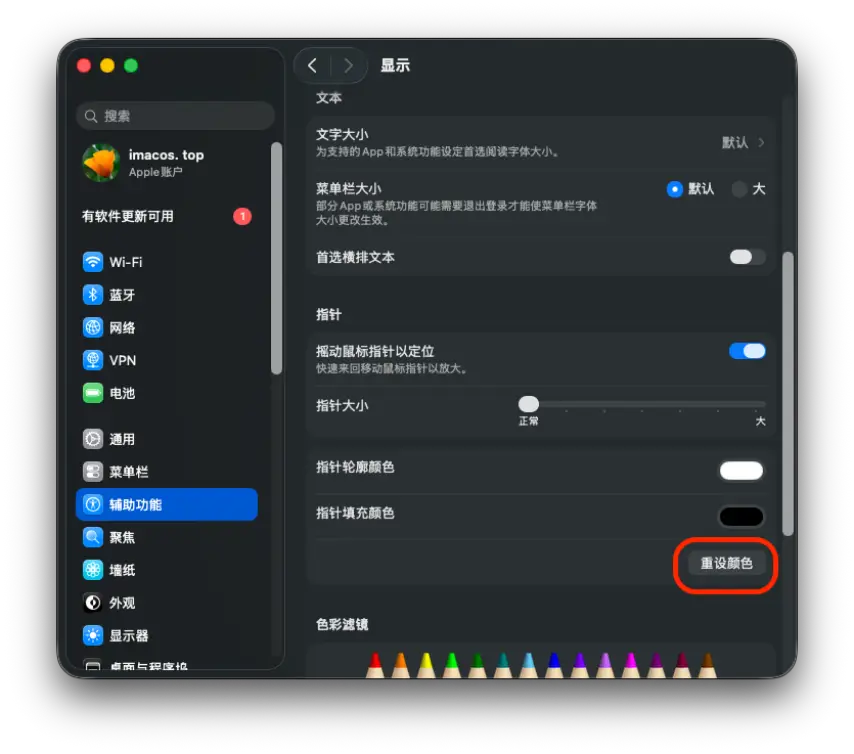




评论0