如何在Mac系统启动时添加要打开的应用程序
步骤1。 单击Apple()图标,然后从菜单中选择“ 系统偏好设置 ”。

第2步。选择用户和组。

步骤#3。在这里,从顶部栏中切换到“ 登录项”选项卡。

步骤4。单击 页面底部的加号(+)。

步骤#5。选择应用程序或按Command(⌘)键从窗口中选择多个应用程序,然后单击“ 添加”。
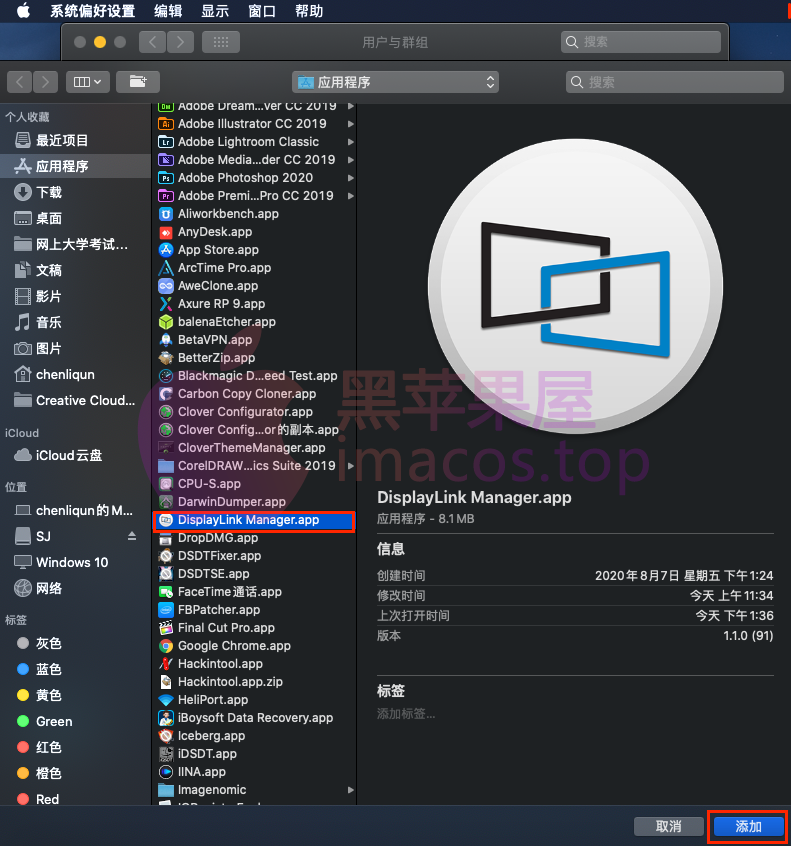
您还可以将文档,文件夹,服务器或其他项目添加到启动列表。只需转到其位置,选择它们,然后单击“添加”即可。
原文链接:https://imacos.top/2020/09/04/1425-3/,转载请注明出处。

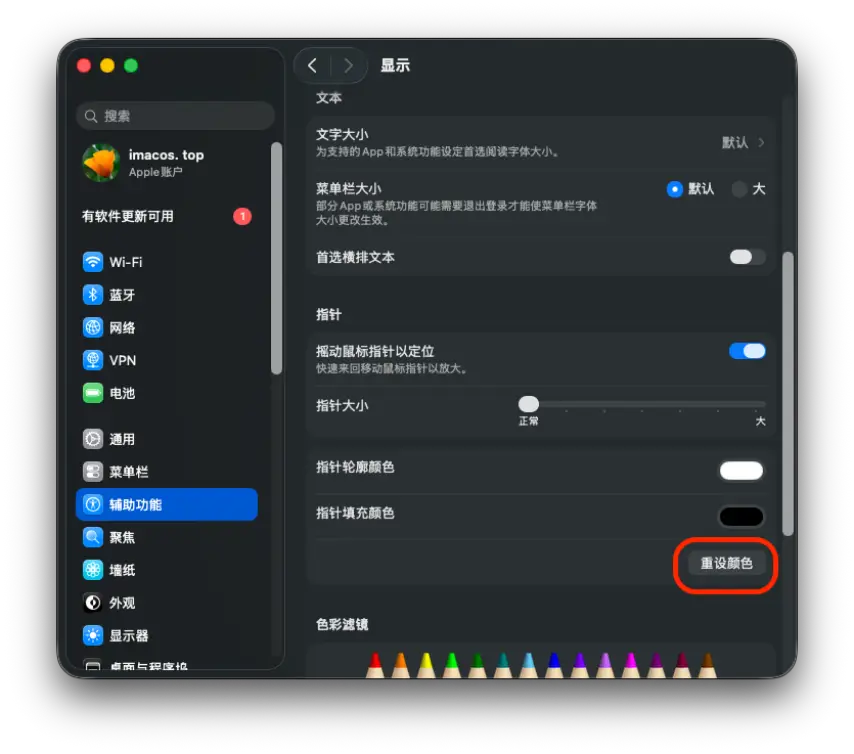


评论2