该方案黑白苹果通用
一、备份下原来的系统文件:
/System/Library/PrivateFrameworks/SidecarCore.framework/Versions/A/SidecarCore里面的所有文件建议备份一下

二、检查系统完整性保护功能SIP是否为关闭状态
打开终端输入命令:
csrutil status
如果显示enabled开启状态,那么我们就需要首先需要关闭这个功能。
三、关闭系统完整性保护功能SIP
1.重启电脑按住键盘上的组合键进入MAC还原系统界面
command+R如果你的是黑苹果,直接在四叶草引导界面,会有一个恢复盘,从恢复的盘进入就是恢复模式了
2.找到终端,输入命令关闭ISP功能,然后重启
csrutil disable

四、再次检查系统完整性保护功能SIP是否为关闭状态
打开终端输入命令:
csrutil status

现在就显示disabled 关闭状态了
五、进入补丁作者的源码网站
http://dev.zeppel.eu/luca/SidecarCorePatch.git

点击直接下载补丁
六、打开终端输入命令
sudo mount -uw /; killall Findersudo swift patch.swift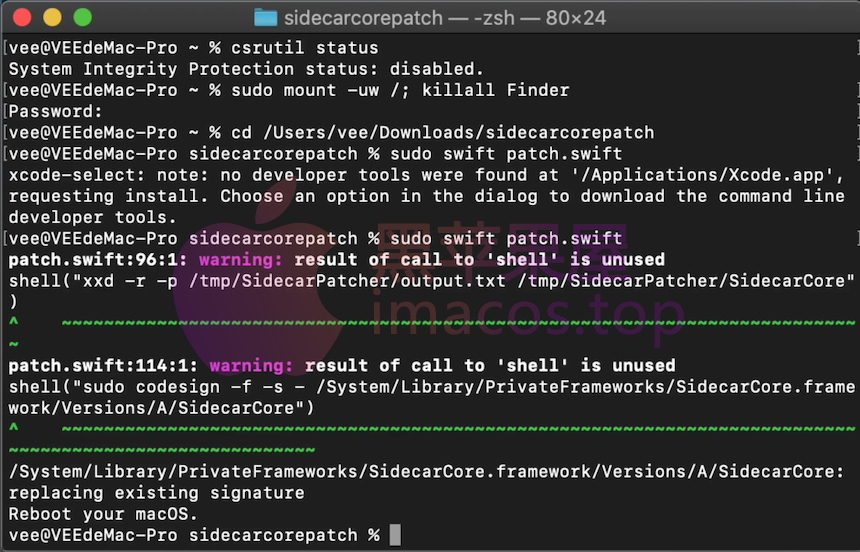
七、重启电脑,就可以看到随航了

八、再次进入恢复模式,开启SIP功能
command+Rcsrutil enable 原文链接:https://imacos.top/2020/03/07/1827-2/,转载请注明出处。

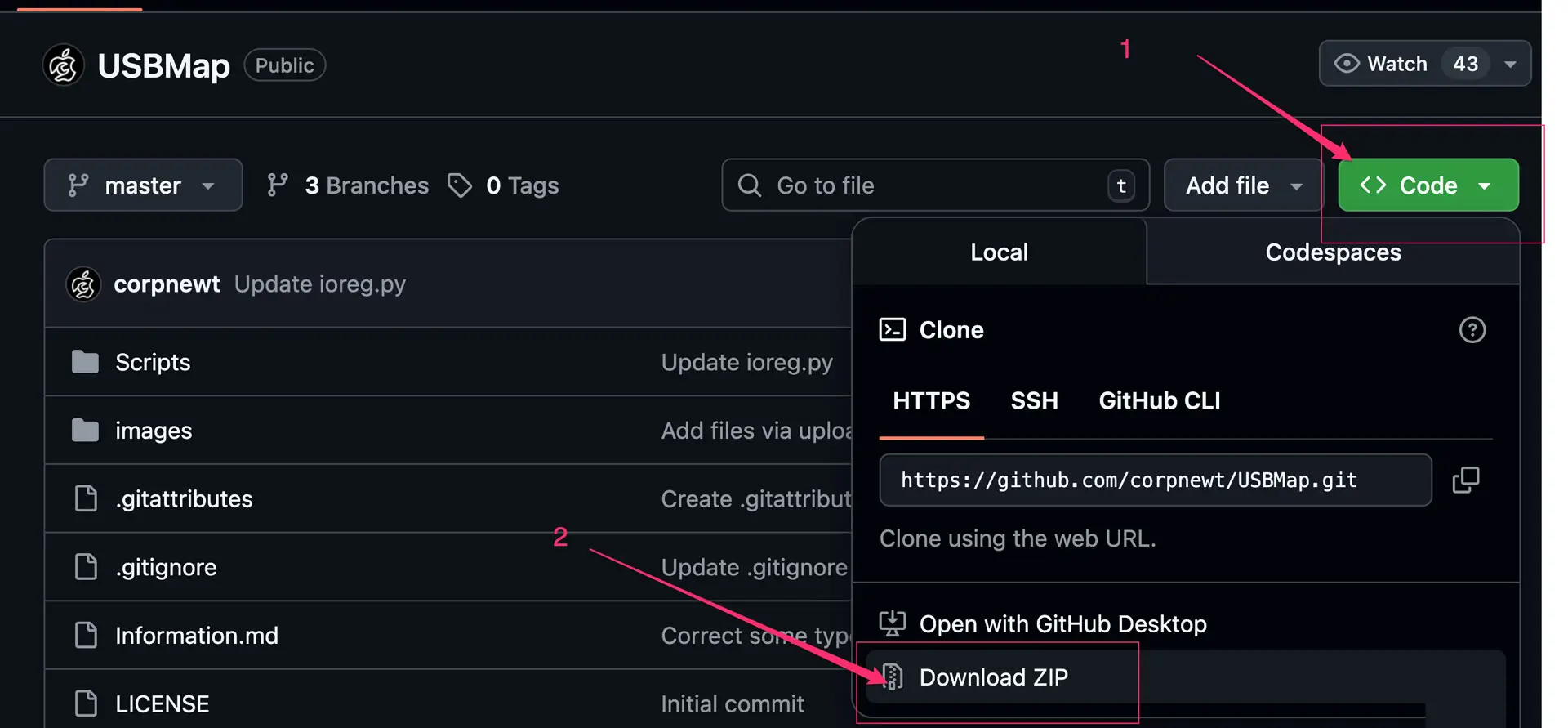

![如何修复系统设置中未显示的 macOS 更新 - macOS 上未找到更新 [Clover/OpenCore]](https://imacos.top/wp-content/uploads/2025/06/1751024083-Screenshot-2024-08-09-at-8.54.26 AM-min.webp)
![如何在 macOS 上启用 Apple VTD [Clover/OpenCore]](https://imacos.top/wp-content/uploads/2025/06/1751022897-Screen-Shot-2022-12-22-at-10.16.42-AM-min.webp)

评论2